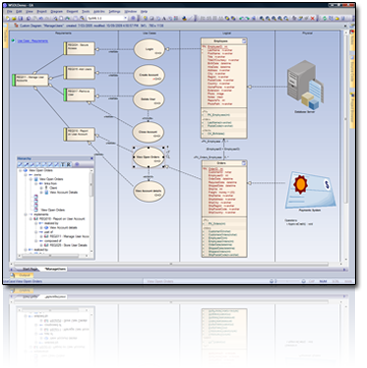High Value, End-To-End Modeling
Enterprise Architect provides full life cycle modeling for:
- Business and IT systems
- Software and Systems Engineering
- Real-time and embedded development
With built-in requirements management capabilities, Enterprise Architect helps you trace high-level specifications to analysis, design, implementation, test and maintenance models using UML, SysML, BPMN and other open standards.
Enterprise Architect is a multi-user, graphical tool designed to help your teams build robust and maintainable systems.
And using high quality, built-in reporting and documentation, you can deliver a truly shared vision easily and accurately!